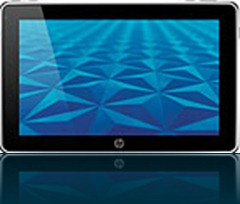Tuesday, December 28, 2010
Dagi Stylus P502... Working good
I received the Dagi Stylus P502 yesterday and gave it a test on the iPad and the Galaxy Tab. In the video you will see that the P502 works great on the iPad, since there is inking apps for iPad, I am able to get more use of the stylus on the iPad. I did try it on my Galaxy Tab as well, but will hope soon there will be some nice apps like on the iPad with some wrist rejection software. Well if your looking for a stylus for your new iPad, you might consider the Dagi P502 stylus. The design is well crafted, and the finish is very nice. The stylus is a bit thicker than a pen; which is comfortable to use when inking. I tested the the Dagi P502 last night, writing down some notes and writing some emails, just to see how well it would work and feel after long period of time using the stylus. Using the P502 performed very well at inking my notes and inking some email to friends and for work. I also did some PDF markups using the P502 stylus. I am going to be carrying the Dagi P502 in my gear bag and on my iPad to use, when I need to ink on the iPad. If your in the market for a stylus, you might want to take a look at the Dagi P502.
Monday, December 27, 2010
Samsung Future Firmware Could Block Rooting

Looks like Samsung wants to join Apple in blocking rooting your Galaxy Tab in a future firmware for the Tab. The new JM6 A, C and D builds that Samsung is planning on releasing, have bootloaders that are signed and prevent unauthorized firmware from running. Once the firmware is installed, any jailbreaks, roots and other custom firmware won't run. We had seen this earlier with the T-Mobile G2 phone, but now it has been by passed. So this can just make things a little harder for rooting and just not allow 3rd party ROMs to be installed on the Galaxy Tab, or maybe for all the Galaxy S series devices from Samsung. If the consumer buys the product, they should be allowed to configure to how they want that device, and if it involves rooting, let it be. I do agree that some custom ROMs could mess things up, but most of these users that are installing these custom ROMs know what they are getting into. Also rooting the device gives you at times some programs to run and do things that normally wasn't possible without rooting. To me, this makes a devices just that more better and more consumers will buy it knowing that they can customize the device and not really locked. Apple is always fighting the Jailbreaker's that are always finding ways to Jailbreak the iPhone, iPad, iPod Touch, and the iTv. This method would make it more restrictive than the iPad jailbreaking. The only devices that will not have a signed bootloader will be the Nexus One and the Nexus S. With these devices you will be able to experiment with different firmwares, hacks, and custom ROMs.
Friday, December 24, 2010
SmartTouch Gloves... For Your Touch Screen

We happen to be out doing our final Christmas shopping and we ran into some smarTouch gloves they had at JC Penny store. The gloves were priced at $23.99 on sale from $40.00. I had my wife try them and see how well they would work.

As you can see the gloves came in different colors. They had red, black, gray, and blue so you have a good choice of colors so you can be styling, when using your touch screen phone. Well I have seen some posts of gloves for touch screens on the web, and actually Warner Crocker had done a review of some glove tips, a DIY not to long ago. Here is the link for that review. These gloves hardly show a silver like sewing on the tip of the glove and thumb, which lets you use the glove to touch the screen. If your not a DIY and don't want to put the glove tips on your own gloves then this is the way to go. Like I mentioned, I had my wife try them on and try to navigate her iPhone using the gloves. She opened several icons, and did some texting, and inputed a quick email. The gloves worked perfect. Everything she clicked on worked as if she had no gloves on. With all devices becoming touch screens, I think we are going to be seeing more gloves that are touch screen friendly at the stores. And yes, here in California we really don't have heavy duty gloves for the winter. :-) It's like summer year round.
Thursday, December 23, 2010
iPad 3G vs iPad WiFi Using Verizon MiFi
This is a quick compression of the 3G iPad, and a Verizon MiFi with a WiFi iPad. Everyones milage will vary, but so far I have been getting great speeds using AT&T throughout all areas I travel for work and on vacation. We have vacationed out in Mammoth and AT&T did connect out in the mountains, but Verizon was a bit faster out in the mountains. I will post a video showing the connections between both. One of the great advantages with 3G iPad is, that you can add the data at anytime you want and stop it at the end of the month. I usually use my iPhone 4 with MyWi to tether all my devices, but at times I will activate the 3G on the iPad if I will be working on the iPad for long periods during the week. Only because when tethering to the iPhone, I can only get around 3.5 hours before battery goes low on the iPhone. With the iPad 3G I can go with no problem around 7 hours using the 3G and doing work. Usually its all using Word, email, searching on the web to write information, and using excel with Pages as well. This is in no way saying the AT&T is better than Verizon, it has just worked better for me. Another feature I really like is the GPS that is included on the 3G iPad model. I have set that up with GPS software and works great for long trips.
Wednesday, December 22, 2010
HTC EVO Shift 4G

As many have viewed the previous post of the HTC Knight which is close to the HTC EVO Shift but the Shift runs Android OS. This will be running on Sprint's 4G and 3G network when released and some already have posted that Best Buy has it in the system. This device will be running on 800MHz processor. I can see why HTC down graded from the previous 1 GHz on the HTC EVO. More likely to save battery life on the device, as we all well know that 4G consumes a lot of juice from your battery. Some of the leaks showing the phone to be very snappy, even though it is running on 800MHz. Need to test it out and really give it a try and see if it can really keep up in the real world use.
Gingerbread 2.3 and SIP
Acer Tablet Running Android

Acer has been showing off their tablet lately. I can say that every other OEM also leaking some type of device as CES2011 gets closer. These videos have showed up in YouTube and looks like this is a 10" tablet running Android Froyo. From several leaks Acer plans on releasing these tablets around April with Honeycomb OS installed. This is the same time frame Apple plans on releasing the new iPad as well. Will have to wait and see at the CES2011 show.
Samsung LTE Verizon Phone...

Verizon released LTE earlier this month, but didn’t have any phones that supported the new network. Now they have several phones and the up coming Motorola Tablet called Zoom that will be announced at CES2011. Right now the only two OEM’s that are really the biggest phone makers are HTC and Samsung. Also the new Incredible phone is going to be announced at CES2011. As you can see the 4G on the phone, showing it is the next generation LTE. This is where the money is going to be for the next phase of mobile communication. With phones having a front facing cameras and faster uploading and downloading, more users will be able to upload videos and consume more information on the go. This is why Verizon and others have followed with tier pricing for data. AT&T is in the processes of a $1.9 billion deal. This would get AT&T some prime wireless spectrum licenses from Qualcomm. This also is for the next generation of high-speed wireless service. We should see some great improvements by next year end. With tablets being released and this is going to be a flood of tablets everywhere. The faster wireless network will come into play. You will be able to use your tablet as a client machine and have all your data back at the office. You will be able to access as if you are right at the office or home. Playing your music remotely or watching your Sling Player on the road. Data will be used more than phone calls. Just my thoughts. :)

Motorola Tablet Video
Motorola has posted a video that is showing a upcoming tablet that they will be releasing. The funny thing is Motorola shows the Galaxy Tab and says that "Android OS, but Android OS... for a Phone" last I checked from the interview at 2010 D All Things Digital this new Motorola tablet had Honeycomb running on it. Yes the newer Android 3.0 OS will be more tablet target, but it still will have phone functions. So we will have to wait and see if Motorola will customize the UI on this tablet; which then is why they have this in the video. This will also more likely be the new tablet Verizon is claim to be available with LTE and will be announced at this years CES2011. We should be able to drop by the Motorola booth and see it in action, along with some more detail on specs, price, and when available.
Sunday, December 19, 2010
Galaxy Tab Scosche Case
Samsung Galaxy Tab Leather Case
I picked up the Galaxy Tab leather case from Sprint to test and feel how the case works. The case has all opening accessible for the inputs on the Tab. You can connect the charge cable with no problem and have access to the power button and the volume control without too much hassle. As you can see in the video it has several ways to stand the Tab to view it on the desk, or to work on the Tab, or maybe catch a movie that you may want to see. The leather is soft and feels very nice and well made. It does help protect the Tab, only because it is a little bit big. This is like those Franklin Covey Daily Planners they sell. Someone might not even notice that you have a Galaxy Tab in the case, the will think its a paper daily planner. Sprint does carry this case at the stores and sell for $39.99. So if you have someone that owns a Tab and doesn't have a case for it, you might let them know that Sprint has this case and they can give a try and see if they like it.
Thursday, December 9, 2010
Android Phones using the most bandwidth?
Recently a study conducted by a firm called Arieso, shows that Android phone users use more data over cellular networks. This is all due to Android phones having video conferencing using your data, and not restricted to just WiFi like iPhone 4. Also with the activation of over 300,000 Android phones every day. It’s not going to help slow down the increasing congestion on mobile networks. Just a few years ago must mobile phones really didn’t have the rich experience of what the current smartphones have. You had basic mobile web, small picture uploading and now you have 5 mega pixel cameras and higher, and using video to send to friends which use quite a bit of data on the networks. At one point iOS which the iPhone uses, was really selling a lot. Now with Android which does have some great features and I think what most users or power users like is that you can easy root the OS and get more use out of the phone. Not that you cant use it, but you can install some custom ROM”s or apps that aren’t available in the market place etc… and not really worry that when a update comes along it will change the rooted phone. With the iPhones you have to be careful and wait for the next jailbreak to be able to update or you’ll lose your jailbreak. Apple will have to finally watch the Android OS, but then we will have to wait when they release the iPhone on Verizon, which will have some impact on iPhone sales. Android is available on more OEM phone makers, so Android has better way of selling.
Friday, November 26, 2010
Hitachi Displaying a Capacitive and Resistive Screen

Hitachi demoed a dual screen that can end up working great for the future tablet, and smartphone screens. This will give the user the best for inking and touch. This can change the way we will ink on smaller devices, example your 4" or 4.3" smartphone. There is time that I could use some type of inking on my Captivate. But then you also have to have the OS support this as well. But if the hardware is there, we should see developers getting apps to support the inking. Just like the iPad. At first the inking was not good on a iPad, now there is several apps that do a great job to ink.
Will have to keep a look out on this.
Sunday, November 21, 2010
White iPhone 4

Here is just some pictures of my white iPhone 4, I managed to get. The finish on the white iPhone 4 is very nice. I have put a screen protector and also on the back. Sure don't want to damage my white iPhone 4, even though it feels just like my black iPhone 4. The white color is very nice if you like white of course, but it does stand out in the crowd when your making calls, or just browsing or replying to email. I did go to my local Apple store and had little crowd gather around my white iPhone 4 as they all wanted to take a look at it.

There isn't much to go over between the black and white iPhone 4. Both run the same and no difference in OS. The only thing is that, when out in the crowd, you might get people wanting to look at your white iPhone 4. Here is more pictures of the white iPhone 4.





Sunday, November 14, 2010
Samsung Focus or Omnia 7 USB Tethering with Windows Phone 7 OS
Seems that if you got your hands on a Samsung Focus or the Omnia 7 running on the new Windows Phone 7 OS, you can unofficially enable USB Tethering. You would need to dial ##634# to get into a diagnostics menu to switch on the USB tethering. It would be nice to be able to use the WiFi instead of USB, but at least it is a start.
Lenovo Tablet headed to US
Looks like Lenovo is going to be releasing the LePad. Chances is this will be at CES2011. CEO Yang Yuanqing told the Wall Street Journal that they planned on releasing the Android tablet and headed to the US in 2011. Hopefully this will have all the Google Market Place as well or I’m sure that there will be some hack to install it. But this is not good for the general consumer, as they really don’t know how to install these apk files to do more and beyond the out of box experience.
Outlook 2007 Preview not Working?
I was having a problem with Outlook 2007 these past few days, where it wouldn’t preview jpg files in the email. For the past years I never had this problem. At first I thought this could be a update, but after checking seemed not to be the case. I did a quick search and many had posted this same kind of problem. As many had mentioned that they had Google Desktop Search installed, and this was what was causing the problem. The only problem here, is that I didn’t have Google Desktop search installed. Many posted they fixed the problem by either reinstalling Google Desktop search, or disabling the add-in in Outlook. After searching more, I came across another way that can cause this problem. If the temp folder for Outlook gets to big, then you start to have the problem where you can’t view jpg in the email. A easy fix is to install CCleaner or just empty your OLK folder and reboot. This took care of the problem. I downloaded CCleaner here. This application works very well to repair some of your files as well clean up your temp files.
NOOKcolor eReader

Now you can enjoy your ebooks in color with the Barnes & Noble NOOKcolor eReader. Best Buy has the NOOKcolor in stock at most of their stores. As everything gets digital, eReaders are getting more popular than ever. These new wave of eReaders are going to be in some way like a tablet. This is because, they will need to compete with your iPad, Galaxy Tab, etc… so these new wave of eReaders will be running Android OS in some way to give the user more than just been able to read eBooks on these devices. Also now that these color eBook readers coming out, they will have to continue to give the user that great battery life as well. Most users think eReaders as long battery life devices; which they should, so that you can pick up one and read for hours. Also must have a great standby battery life, so that you can pick up the eReader at anytime, and be able to read for hours. Again I personally think that the sweet spot for these eReaders and also tablets will be in the 5” – 7” for maximum portability. I love my iPad, but at times I sure can use a 7” and or can get by with a 5” tablet.
Here you see the new Sony Pocket Edition eReader next to the DX Kindle. I see why this was not a big seller. Not too many would like to carry around this giant eReader with them. The Pocket Edition is very portable, but yet is great to read with the new E-Ink technology that makes reading books even better than ever, yet it’s like carrying a paper book with you. Maybe the DX Kindle would be good in a classroom or where you don’t really need to be portable.
So what will be the future of eReader’s? I see eBook readers transit to a Tablet functions in the next coming year. You can already see some offering web, email. and more functions than just a eBook Reader. This is when it will cross over to be basically a tablet. Now you can get some of the new readers running Android OS. So we will have to keep a close eye on the following eRaders and see what’s in store. With CES2011 just around the corner, will most likely going to see quite a few new readers with more functions like the Samsung Tab, or iPad.
Sunday, October 31, 2010
Sagem Wireless Binder eReader
Here is another eReader to add to the list of several released eReaders. Sagem launched the Binder eReader, that will have a 6” screen with Sipix ePaper capacitive touchscreen, accelerometer, 3G and WiFi. 2GB of internal storage with microSD card slot. Sagem claims more than 8,000 page turns on a charge. It will support the more popular formats like, PDF, HTML, Epub, and TXT. Also will display JPEG, PNG, and BMP with MP3 music files. With all the tablets coming out, I think it might be better to get a $99 tablet and use it as a eBook reader. I can see that by having a eReader it will make it easier for someone to download and read books, but with the Kindle App, Nook App, and the rest of eReader apps it wouldn’t be that much more difficult to download books over WiFi on a Android Tablet. It is going to be a tough call wether the eBook readers are just a little to late to come to market with all these tablets, that are going to be showing up. Will have to wait and see, but in my view, the tablets will sell.
Sony PSP / Phone?
I had the chance to try out the Xperia X10 for about 3 weeks and I can say the quality was very good. The only thing holding it back was the lack of Android 1.6 on it. If this new Sony phone / PSP gets released with the specs that we are hearing about. It will be a very nice device for those that want to be able to use as a portable gaming system.This would replace the current PSP go system, as this would be your all in one device. From the website Engadget it shows that it will have 1GHz Qualcomm MSM8655, 512MB of RAM for better performance, for any future Android updates that might require more RAM or just to make apps run much better. More is better, and 1GB of ROM. The screen is not really confirmed, but I think if it was no smaller than 4” like the current Xperia X10 it will be perfect size. So hoperfully Sony can pull this one off, since the Xperia X10 is a great phone, but having the older OS is not a good thing, and only has 256 of RAM. This one seem to have multi-touch screen which will again be a good thing. Like I mentioned, I really liked the Xperia X10, but Android 1.6 was just a bit out dated for me. I wasn’t able to run some apps that required 2.1 or above. So lets hope to see this very soon, or at least a more solid release date.
Samsung Captivate with Froyo 2.2 & Tether
This was just a quick video showing that using the WiFi Tether app works great on the Samsung Galaxy Captivate Froyo 2.2. I also use the iPhone 4 with MyWi as well to share the internet over WiFi to my Laptops or at times to my 3G iPad. This is very nice to be able to share the internet over the WiFi. This comes in very handy when your out and need to connect, but don’t have WiFi available. You can just fire up the Tether app for the Captivate and in a about 20 seconds later, you will be connected with what ever device needed internet connection over WiFi.
Used the iPhone 4 to video tape.
Velocity Micro Cruz Tablet at Best Buy
If you really want to get your hands on a 7” Android Tablet. Well then head down to your nearest Best Buy store. This is providing that your local Best Buy has them in stock. I checked a few stores and they didn’t have any available. They did have a display model and decided to check it out, and see how well it compared to my Samsung Galaxy Captivate. For starters the touch screen was not that responsive, compared to my Captivate, iPad, tm2 TouchSmart, etc… At times I did have to click twice for it to launch the app. It was running Eclair, which seemed to do pretty good on the device. Didn’t seem to have a multi-touch screen.
Opening applications also had some very slight delay, but for the $299.99 price tag, you might want to try out Walgreens $99 tablet. It didn’t have the Android Market Place, but instead it has it’s own Cruz Market Place to download apps. The quality was good. It seem to have a nice sturdy housing and all plastic that was very solid. The screen appeared to be some type of plastic. They also had the Archos 7 Home Tablet next to it, so I also compared the size of the Cruz Tablet. It was not heavy at all, which would make a nice e-book reader as well. At this point you might be better to wait for the upcoming Huawei Ideos 7” tablet. From the rumors, the price will be $299.99 for the Ideos 7.
 I myself, if I was thinking of getting a tablet. I would wait for the S7, but for now I really like my 3G iPad, which I use daily for work and for catching up on the latest news. I will have to check Best Buy November 7 and see if the S7 is available and give it a try if they have a display model. You never know, I might just bring one home. The 7” display makes it a perfect travel device. Not that my iPad isn’t a perfect travel device, but at times I sure could get by with a 7” device. These lower priced tablets, usually don’t have built-in GPS. I kind of got use to having a device with built-in GPS, but it wouldn’t be a deal breaker for me, since most my other devices already have GPS.
I myself, if I was thinking of getting a tablet. I would wait for the S7, but for now I really like my 3G iPad, which I use daily for work and for catching up on the latest news. I will have to check Best Buy November 7 and see if the S7 is available and give it a try if they have a display model. You never know, I might just bring one home. The 7” display makes it a perfect travel device. Not that my iPad isn’t a perfect travel device, but at times I sure could get by with a 7” device. These lower priced tablets, usually don’t have built-in GPS. I kind of got use to having a device with built-in GPS, but it wouldn’t be a deal breaker for me, since most my other devices already have GPS.
Here is the specs for the Cruz tablet:
Product Height 4.9"
Product Width 7.5"
Product Weight 1 lb.
Product Depth 0.7"
Platform Android
Total Built-In Memory 1GB; 4GB microSD card
Expandable Memory microSD
Modem Included Yes
PC Required No
Screen Size (Measured Diagonally) 7"
Supports Voice Transmission No
Number of Ports 1
Connection Port USB
Supports MP3 Yes
Display Type Color TFT
Keyboard Entry Yes, on display
Calculator Yes
Calendar Yes
Word Processor Yes
Adjustable Font Size Yes
Backlight Yes
Battery Type Lithium-ion
Connectivity Wi-Fi
Saturday, October 23, 2010
HTC Knight Shows Sprint?
The HTC Knight showed up sporting the Sprint logo. Could this be heading to Sprint very soon? Looks like it will be running Android with a capacitive touch screen. This looks like it will have the slide out speakers, like the HTC Surround phone. HTC is sure busy pumping out mobile phones of all kinds. Windows Phone 7 is really looking good. Check the review from Engadget.
Samsung Wave II vs Galaxy S Display
The 3.7 display on the Wave II has the Super Clear LCD. As you can see on the left, the colors look more realistic vs the Galaxy S on the right. I have been using the Captivate and so far really enjoy the great color on the LCD with the AMOLED. So I can imagine how great the display is on the Wave II. I would like to see this in a 4” screen size; I think that’s a perfect mobile phone screen size. If I need anything bigger, I just use my Archos 5IT with iPhone 4 or Captivate as a WiFi.
HP Slate 500 Now Ready for Ordering
Well looks like HP has finally let the Slate out of the bag. I have been reading in many post that say, the HP Slate 500 is the real first slate to run Windows 7 and be able to buy the slate. Well if you really look back, the Archos 9 was in theory one of the first slates available with Windows 7 and you could actually buy one. The specs on the Archos 9 was not great and got no recognition from the consumers. Hopefully the HP having a Atom Z540 running at 1.86GHz processor can do better.
The HP Slate 500 price will start at $799 and come with a portfolio case and a docking stand. What it does have for a first in a slate PC is, that it will come with a dual digitizer for both multi-touch with finger or pen input. This is great because it can be good for note taking on the small screen. This will be kind of like my HP TouchSmart tm2 that I have been using the past 3 weeks. Makes touch screen times very easy and when need to take notes, just use the pen and works great.
The 2GB of RAM and 64GB SSD, should get most users a pretty decent device for your daily work activities. Seems that HP might have basic model, that will have 1GB of RAM. With RAM prices not to expensive, HP should have just made all models with 2GB standard. It also has the Broadcom’s Crystal accelerator to handle those 1080p videos that you will want to watch on the road, or when you have a break from doing your work stuff. It also has dual VGA cam’s front and back to use with Skype or other video conference software.
Another thing is, many are going to compare the Slate 500 with the iPad. I don’t believe that you can compare both, because they are completely different devices. Yes they do basic things the same, but they are different in their own way. I use my iPad daily, but I also need my full PC at times or my Macbook Pro for those times I need some real power and be able to run both Windows 7 and Mac OS X.
Specifications:
- Windows 7 Pro 32bits
- Atom Z540 1.86Ghz
- up to 2GB of RAM (533Mhz bus)
- 64GB SSD storage
- 8.9" multi-touch display (1024x600)
- Broadcom video hardware accelerator
- Front (VGA) and Back (3 Megapixel) cameras
- 5.91 x 9.21 x 0.58, 1.5lbs
- 2-Cell battery (30Whr)
Well we will have to wait for the verdict a time goes by and the HP Slate 500 reaches the consumer to use. Right now if you place a order, HP will ship the Slate 500 starting November 13.
Sunday, October 17, 2010
Samsung Galaxy S Captivate
Quick thoughts on the Samsung Galaxy S Captivate for AT&T network. I won’t go into to much detail, since there is already plenty of reviews of the Captivate. I picked up the Captivate last week, which was on a Saturday to do a review of it. Wanted to see and feel the difference between the Captivate and the iPhone 4. I rooted and installed Froyo 2.2 on the 3rd day. I wanted to use the Captivate running 2.1 Eclair to see the difference once I would install 2.2. I also picked up the Sony Xperia X10 as well to review it and that is on another write up I am doing. Well the Captivate is a very nice mobile phone running Froyo 2.2 now. It is very light, but this to me has caused the phone to feel a little on the fragile side compare to other phones, example the BlackBerry Storm II, Xperia X10, iPhone 4, etc… This can be on the plus side as it will feel very light to use. With the AMOLED screen, everything looks so vibrant and text is readable outdoors. You will pretty much be able to use you the Captivate any place with that great AMOLED screen. Watching videos on it is very nice on the 4” screen and having the 1GHz processor makes it even better as now you can watch YouTube videos or other videos without any problems. Now that I have installed Froyo 2.2. You can watch Flash video in the browser, which works very well. The power of the Captivate lets you watch pretty much Flash without any problems in the browser. I have set it to only load flash when I click on the download flash video window in the browser so that it doesn’t slow down the load times in the browser. It does slow things down a bit when you have the browser load flash all the time. I believe it has glass screen, because it doesn’t flex at all when you push down on the screen, just like the iPhone 4. The battery door is metal and the rest is plastic. I think that a 4” size screen is perfect for a mobile phone. Not to big or too small, just the right size. Big enough to view web pages, text messages, read email, etc… That brings me to the email apps for the Android. One thing I think Android needs is some way to have push email using some 3rd party app. I know you can set it up with Gmail, but what I would like is something like the BlackBerry email or like on my iPhone 4, I have loaded a app that pushes my email instantly on my iPhone 4 which is just as good as my BlackBerry Storm II I was using. So far all the email apps that I have found for the Android, only let you chose when you want the email app to download the email, and not really a push email.
The touch screen on the Captivate works very well and your able to touch on your icons and responds quickly. I like how easy you can customize your home screen and there is so many apps that you can download to change or add widgets to your home screen. I still haven’t loaded to many at this point, but did have Launcher Pro on the Xperia X10 that I was testing out a couple of weeks ago. I have loaded Beautiful Widgets. It is a must app to install on your Android phone. Also James Kendrick over at JkonTheRun has a good video on how to customize your Android phone. Pictures and video quality is good, but I have compared to the iPhone 4, and the iPhone 4 is a lot better in quality. Pictures do look good but the detail is not very good. When you make the picture bigger, you can see that it is not a clear as the pictures taken with the iPhone 4. Also using the Xperia X10 camera that has a 8MP camera, pictures where not even close to both the iPhone 4 and the Captivate, but then again the X10 has Android 1.6 which doesn’t support the higher resolution for taking pictures. Also missing is the LED flash on the AT&T Samsung Galaxy S Captivate. The other Galaxy S series have a LED flash, not that it would help that much but would be nice to have for dark shots that are close ups.
Battery life is decent on the Captivate. I can get through the whole day and still have around 20% battery life left, after around 14 hours of the phone been on. I do use it for a good amount of phone calls through out the day and have FaceBook running in the background. I do have a weather widget, that runs also to update weather conditions. I use the web browser for about 15 minutes to 20 minutes through out the day on the Captivate. What I also do is plug in the phone in the car to charge it when going home or going to work, so that I can have as much battery life as possible, so that when I need to be on the phone I can get through the day without having to worry that I will run out of battery. I do leave my WiFi on all the time as well as the BlueTooth. On my iPhone 4, I also always leave the WiFi, and Bluetooth and do get better battery life compared to the Captivate. I do notice that I do get different battery life with the Captivate. Sometimes I end up with more battery life with about the same use, and other days its less. This is when I don’t charge it during the day. With the iPhone 4, it is pretty close all the time.
The Samsung virtual keyboard on the Captivate is not that good at all. I was using the Android keyboard, but when I upgraded to 2.2, all I got was the Samsung keyboard and the Swipe. So I installed the HTC keyboard, which I like very much and works much better than the Samsung keyboard. Again there is another keyboard called “Ultra-Keyboard” that you can use. James over at JKonTheRun did a video using “Ultra-Keyboard” looks like a nice keyboard but I haven’t tried it yet. Might buy it and give it a try, but I am really happy with the HTC one for now.
The call quality on the Captivate is really good and the signal is good as well. The GPS is working without a problem now that I have installed Froyo 2.2 on it. It does take a little longer to get the signal when you have a app that requires the GPS signal compared to the iPhone 4. If your in Google maps or Navigation, the GPS works very quickly. Finds you in a matter of 4 seconds or so.
What’s also really nice about the Android OS is that, you can use Voice Search and find places and have it navigate to it, with very little inputting on your part. Over all, not a bad smartphone and works much better than some other phones out there. It is very easy to root the phone to be able to install apps that are not in the Market Place, because AT&T has blocked you from being able to install apps outside of the Market Place. I think this is a bad idea, but I see that they want to have some kind of control, kind of like Apple with the iPhone’s.
Samsung Galaxy S Captivate Unboxing
This is a quick unboxing of the Samsung Galaxy S Captivate phone. Also you can see it compared to the iPhone 4 in size.
Saturday, September 11, 2010
Acer Dual Screen i5
Just recently Toshiba released the libretto W100 with Dual-Screen, with 7” LCD. Now looks like Acer has its own leaked dual screen laptop. According to Tech Review Source this has a 2.67GHz i5 processor, with massive dual 15” screens. This should give you enough power for all your favorite apps. This won’t be your everyday travel companion, as the weight of this device will be up there. It has multi-touch screens so it will very nice to use.
Tuesday, August 31, 2010
Revised iPhone 4 Antenna
We all know that Steve Jobs said that Apple would be giving out free covers, or bumpers to iPhone 4 users to help out with the antenna issue. Even though that Steve Jobs said that the iPhone 4 didn’t have a antenna issue. I have tested the antenna issue and it does affect it a bit, but if you are in a good coverage area it really doesn’t affect you too much. I still would like to get the revised iPhone 4 if they do release it after September 30, just when the free case program expires. A executive from a Mexico carrier Telcel, has claimed that they will be caring the new revised iPhone 4 after September 30. This is a really bad deal for all existing iPhone 4 users. This would not be good part for Apple if they did up date the iPhone 4 after September 30, unless they are going to replace everyone that complains with existing iPhone. In the other hand it is hard to believe that such executive from Telcel to give out so much information and know so much before they have the iPhone 4. I will be keeping my eye out on this, if indeed a revised iPhone 4 gets released, so I can change out my iPhone 4.
Wednesday, August 11, 2010
iPad Targus Stylus
Recently I happen to be at Best Buy store and ran into the Targus Stylus for the iPad, iPod Touch, and the iPhone. I had been using the Pogo Sketch Stylus, which has worked good. The only thing was that when inking with the Pogo, it wouldn’t be the best experience but that’s all I had to use and for me was better then the Dagi Stylus as well. I always said to myself, if someone would release a stylus with the tip sort of round, like your finger, but in a smaller version, and some how soft so that it can be like your finger pad. Well that’s what the Targus Stylus feels like. The tip is a soft rubber that feels very good when inking and works very well. Here is a quick video I did of the Targus Stylus, compared to the Pogo Stylus.
As you can see that the Targus stylus works well, and feels very nice and smooth on the iPad. Well at least in my opinion. I know that inking on the iPad is not for everyone, but for me it works for those notes that I need to take and then sync over, depending if I am using MobileNoter.
Here you can see that the Pogo Sketch tip is like a sponge like material and the Targus stylus is like a soft rubber material. Since the Pogo has the tip like a sponge, it makes it a little harder to do inking. Now my stylus choice is the Targus and have been using it over 4 days. The Targus stylus is little shorter than the Pogo, at first I thought that it would be a problem but it’s not. The other nice thing is that the Targus stylus is almost feels like a regular pen. I compared it to my Cross pen and they are almost the same in diameter. This makes it feel better in your hand when using it, to write down those notes. So for now the Targus will be my inking Stylus of choice.
Saturday, June 26, 2010
iPhone 4G and BlackBerry Storm II
I was able to get of hold of a iPhone 4G on Wednesday the 23rd and compared it with my Storm II. I have to say that the iPhone 4G is well built and very sleek. You can also see that the Storm II is very well built as well. Both are about the same size in thickness and the iPhone is just a little bit larger than the Storm II. The iPhone is more responsive compared to the Storm II, and what I mean about this is that. When you just tap on a icon on the iPhone it opens up the app very quickly. The Storm II OS is kind of outdated, but it is still a solid OS in terms of getting things done for work. RIM does need to start to getting the OS 6.0 for BlackBerry going or else, they will see a decline in sales with the new iPhone and the Android OS smartphones; which is catching up to RIM.

The display on the iPhone 4G is so clear compared to the Storm II. I opened up a PDF file and web page on the iPhone and I couldn’t believe how smooth and clear the display is. I really like my Storm II, but now that iOS 4 for iPhone is out and the new iPhone 4G, I can live without the apps that I use for work on the Storm II. I can always use a work around for the meantime on the iPhone.



Sunday, June 13, 2010
Apple Submit Application for Solar Charging...

Apple has submitted a application for solar powering devices. They might not use this at the moment, but Apple always to manage to think 5 years ahead and this could be for the future iPhone, iPads, and iPod's. The photocells are inside, "By integrating both the touch sensors and the solar cell layers into the same stack-up, surface area on the portable device may be conserved," from the filing writing.
Samsung Galaxy Tablet's

A few weeks ago, there was some leaked pictures of the Samsung Galaxy Tablet. Seems that they will be releasing 3 different sizes. A 7, 8, and a 10" models. The only bad thing is that they will be out sometime in December when all other tablets will also flood the internet. I think the early tablets will have a better chance, since many consumers will pick those up. As long as the tablets do have some good specs and are very usable. Most consumers will be looking at been able to play Netflix, Hulu, etc... and will be comparing to the iPad. So from some early previews from other talbets that are playing 720p video very nicely, we might see some good stuff. From the pictures it looks like it will be running Android OS and hopefully have access to the Market Place, with the newest Android OS.






![engadgetpspphone7-1288145212[1] engadgetpspphone7-1288145212[1]](https://blogger.googleusercontent.com/img/b/R29vZ2xl/AVvXsEiy-j08yAWxCElfP08-Blo_GEJeJPmAduDo3UL8jmSSQSEvEbtTXUKIgB6PFk_YEPkSKIGerKP-CSB9d1ormVrWfjCzBwXW_U8n2J7qcyFkejVgh-CTV0myl3lWEp3USi-gZdFKo2HwKHi_/?imgmax=800)







![10x1019msamsungwaveii[1] 10x1019msamsungwaveii[1]](https://blogger.googleusercontent.com/img/b/R29vZ2xl/AVvXsEgj-E3vBCqwtesZ1_KdXVXWC8rMLZjhjMEwjCBfLjKc8Ohv0mryc9du3YByzI9ePKlC_IGNSiohjDx6V0C9tl2CaFo0nP0JbvYGAQiltNbeHtUf2Z_sR-QkhCp3Pjp-kY6ePUFhxghD03LS/?imgmax=800)