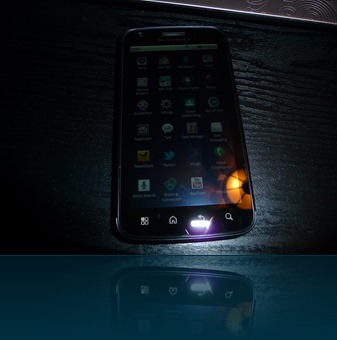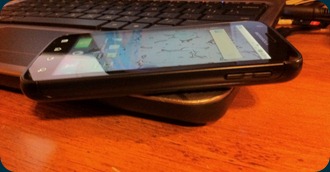Samsung has released the much awaited Series 7 Slate PC tablet that was given away at the Developers conference this past September. After getting my hands on the Samsung Series 7 slate, I can say, this is the tablet to beat as a full PC slate computer. The build quality is very good all around with smooth round edges, making it great to hold the slate. Despite the thinness of the slate, Samsung managed to really pack some serious power under the hood with the i5-2467M processor to make everything open up very quickly with hardly any waiting. It is light enough at 1.98 lbs. to hold it, and use it as a digital writing pad and browse the web. There is no replaceable battery on the back, but you easily can get a good 7 hours of battery life, which should get you through any meeting.

The Samsung Series 7 Slate PC comes with Windows 7 and a 11.6-inch screen that is very bright, vivid and very responsive to the touch as well with the stylus. I have installed the Windows 8 Developer Preview on the Samsung Series 7 Slate, and have been using it for about a week and have to say that the touch is great using it with the Samsung Series 7 Slate. There is still some work that Microsoft needs to make it more tablet friendly, like making scroll bars or buttons a bit bigger for touch. Everything runs smooth and boots up in less than 10 seconds from a complete shut down, making it perfect for saving battery if you want to do a complete shut down and not having to wait for the long boot up to start working. I can see taking this to this years CES 2012 to be able to edit videos and pictures as it is very fast and is able to handle the task. All this without the bulk of a complete laptop because I can carry it as tablet to take notes.

The back of the Samsung Series 7 Slate is made of some type of metal that is very sturdy and is very nice as it is round around to give you a better hold on the tablet. You can see there is not much on the back, the vent slot for the air circulating, rear 3MP camera and the "Samsung" logo. I really like how Samsung kept it simple. Looks very classy.

The rear 3MP camera won't be replacing any point and shoot camera, nor will it be replacing my phone camera. This was in low light but would have been nice, after all this is the top of the line tablet, Samsung should have included at least a 5MP camera with better optics.

On the right side you have the power button and below is the screen rotation lock button. You can see below the screen rotation lock button is the door for the 3G SIM card. When the slate is on you will see a blue LED light up above the power button. Again, very clean and simple on the sides.

On the top you will find the MicroSD card slot, would have been nice if this was a full size SD card. This could have given you the ability to use a 64GB SD card to increase the storage space for your documents or anything else. Also on the top is (2) two mics. This makes the noise cancellation much better to record notes in OneNote and other applications.

On the left side you will find the (1) one USB port, Headphone/mic combo, Volume buttons, Micro HDMI port and the PSU port. Again, very well placed and very clean.

On the bottom of the slate, you will find the docking port connection, along with right and left speakers. The sound is pretty loud in an average room with noise, but if you want to play some music, you will need to be looking for some external speakers to play the sound.

The dock for the Samsung Series 7 Slate PC is built solid and very nice that you can close a lid when not using the dock to keep the dock connection from been exposed.

Here you can see the dock with the top lid open, ready for you to place the slate in it. There is also a blue light that lights up when you have the slate in the dock and have the power charger connected to it.

On the rear of the dock, you have for the power adapter charger, RJ45, full size HDMI, USB port and an external headphone jack. The bottom of the dock has a rubber like bottom to keep the dock from sliding and also has a nice weight to it to keep the tablet from tipping over or sliding.

Holding the Samsung Series 7 Slate PC in portrait is very comfortable and not heavy to me at all. Swiping through all the Metro apps and through webpages is very fast. I will be doing a video to show some of the features running with Windows 8 Developer preview.

I have had at times, (15) tabs in the browser, Outlook, Word, OneNote, and Windows photo gallery open and I haven't had any slow performance on the Samsung Series 7 Slate. With the 128GB SSD and 4GB of RAM, keeps this slate running smooth and fast through out.
Processor
• Intel Core i5 i5-2467M / 1.6 GHz
• Multi-Core Technology
Dual-Core
• 64-bit Computing
Cache Memory
• Type
L3 cache
RAM
• Installed Size
4 GB
• Technology
DDR3 SDRAM - 1333 MHz
Storage
• Hard Drive
64/128 GB Solid State Drive
Card Reader
• Card reader type
Card reader
• Supported flash memory cards
microSD
Display
• Display Type
11.6 in Yes TFT active matrix
• LCD Backlight Technology
LED backlight
• Max Resolution
1366 x 768 ( WXGA )
• Widescreen Display
Yes
• Features
SuperBright Plus
Video
• Graphics Processor / Vendor
Intel HD Graphics 3000 Dynamic Video Memory Technology
Audio
• Audio Output
Sound card
• Audio Input
Microphone
Notebook Camera
• Camera Type
Integrated
• Sensor Resolution
3 Megapixel (back), 2 Megapixel (front)
• Camera Features
Second camera
Input Device(s)
• Input device type
Touch-screen
Networking
• Networking
Network adapter
• Wireless LAN Supported
Yes
• Data Link Protocol
Bluetooth 3.0 HS, IEEE 802.11b, IEEE 802.11n, IEEE 802.11a, IEEE 802.11g
• Compliant Standards
IEEE 802.11g, IEEE 802.11a, IEEE 802.11n, IEEE 802.11b, Bluetooth 3.0
Expansion / Connectivity
• Interfaces
1 x Headphones, 1 x Microphone - Input - Mini-phone 3.5 mm, 1 x Hi-Speed USB - 4 pin USB Type A
Miscellaneous
• Features
Hard drive password
Power
• Power Device
External
• Power Provided
40 Watt
Battery
• Technology
4-cell Lithium polymer
• Installed Qty
1
• Capacity
5400 mAh
Operating System / Software
• OS Provided
Microsoft Windows 7 Professional 64-bit Edition