I have ordered the Dagi Capacitive Stylus pen to try out on the Lenovo S10-3t. After using the Dagi stylus, I am really getting use to inking with it. As you can see in this short video how well it works with a capacitive screen like the S10-3t. So far I have been testing and writing short emails, and using it with OneNote, and the inking is very good. I am having better luck using the Dagi stylus vs the Pogo Sketch Stylus. The Pogo stylus has a foam tip which makes inking on the capacitive screen much harder and doesn’t register on the screen as good as the Dagi. As you may notice the Dagi stylus tip is made of semi hard plastic tip, that is clear with a red dot to let you see as your inking on the screen. It does take a little bit to get used to using the Dagi stylus because you have to keep it at a angle. Hopefully you can see it on the video. I might just pick up another Dagi stylus to have as a backup because, so far I really liking this stylus. :)
For now the Dagi Stylus is the best option for a capacitive screen, at least it is for me.
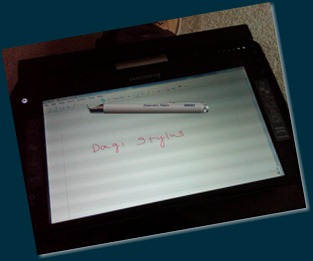

2 comments:
thanks for the video, it's good to be able to actually see an example of the styluses in action.
that is really helpful!
during the inking, can you rest your ankle on the screen, e.g. when using onenote?
best regards!
Post a Comment