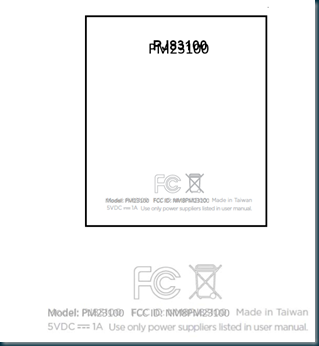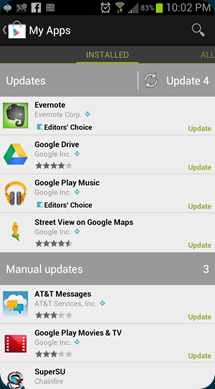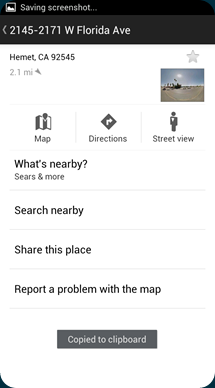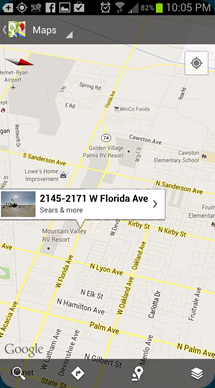Sunday, October 28, 2012
Samsung XE500T Windows 8 Tablet at Staples for $599
The XE500T has the full version of Windows8, with the new Atom processor. So far I will test some more and compare to the Microsoft Surface Tablet, but the battery life on the XE500 has been great. One thing that is leaning me towards the XE500 is that I can run full Windows applications and really like that it has the digitizer that allows me to markup. But I will see which one will best fit my needs, both are great devices but only one will win.
Sunday, October 21, 2012
Staples: Pre-Order Samsung Series 5 Slate Tablet for $650
If you need to run legacy Windows 8 application, you will have a choice to get the Samsung Series 5 Slate Tablet. Staples will be selling the Samsung Series 5 Slate online only, would have been nice if Staples would carry these tablets in store. This would give the consumer a better look at the slate and more exposer for Windows 8 tablets.
The Samsung Series 5 Slate is not the same as ATIV Smart PC Pro 700T that will have an Ivy core processor, but will be powered with an Intel Atom Z2760 1.5GHz processor, 64GB SSD, 2GB DDR3 system memory, 11.6-inch HD SuperBright Plus screen, 1366 x 768 resolution, 1.6 lbs, 2MP HD front facing camera, WiFi a/b/g/n, Bluetooth 4.0, Windows 8 64-bit OS, Micro HDMI, USB 2.0 and Intel HD Graphics. This will not have the Windows 8 Pro version, but with 64GB SSD, I am a bit worry that after all the OS installation it won’t leave you with much space. We will have to watch and see how this turns out, but again from past experience, Windows OS should take about 7GB of SSD space.
With the 11.6-inch display and having the optional keyboard dock, this will make your production level much better as you will be able to turn the Samsung Series 5 Slate into a Ultrabook. This should come in size with a MacBook Air, but not as powerful, unless you move up to the ATIV 700T which should give you the best of both worlds, speed and great balance of a nice tablet, with the power when you need it.
Samsung has also included the S Pen, conveniently embedded in a slot on the device. This will make Series 5 Slate better for inking as it will have a digitizer and 1,024 levels of sensitivity giving you the ability to draw or markup with varying thickness. Marking up PDF’s, documents or just to respond to emails with a stylus will make the Series 5 Slate a great choice, giving that Windows 8 is more of a touch screen and stylus OS than ever before.
From short video reviews we have seen Windows 8 running on a Atom processor seem to be fluid, but we are yet to see once users load applications and run several open tabs in Internet Explorer along with Word, Excel and Outlook.
Office Depot to carry the Asus VivoTab starting October 26
If you had your eyes set on the Microsoft Surface Tablet but just didn’t place your order in time, well your in luck as Office Depot will be selling the Asus VivoTab RT TF600T. It will set you back $599.99, that’s $100.00 more than the $499 32GB Microsoft Surface Tablet without touch cover.
The Asus VivoTab will be sold in stores at Office Depot so you can head down to your local store starting October 26. You can also Pre-Order now and make sure you get your Asus VivoTab come release date.
What you get for $599.99 is a 10.1-inch HD, 1366x768 touch screen, 2GB of RAM powered by NVidia Tegra 3 T30 processor cloaked at 1.3GHz quad-core, WiFi b/g/n, 4.0 Bluetooth, Rear 8-MP rear and 2-MP front facing camera, Micro HDMI, MicroSD card slot, Windows RT operating system, and 10 hours of battery life that should get through the day. If 10 hours is not enough, Asus has the optional keyboard that adds up to 6 additional hours of computing for a true all day solution. The keyboard dock will cost you an additional $170 depending where you order it from.
I really like the true keyboard dock solution, as I have tried the Asus Transformer Prime in the past. This would give you the best of both tablet mode and laptop mode. One thing Asus has done great job since the Asus Transformer Android tablet is the keyboard dock solution. Asus has kept the optional keyboard dock slim as possible and is very useable when you need a real keyboard to type out documents, excel sheets and for those long emails you have to type out. I really was hoping that the Asus VivoTab RT would have included a digitizer for using a stylus. I might still try to pick up the VivoTab come Friday October 26 to give it a try.
Sunday, October 7, 2012
Microsoft Surface Tablet coming Midnight October 26
Friday, October 5, 2012
Windows Phone 8X showing some Verizon goodness over at the FCC
Just as quickly and hot on the heels of AT&T’s Windows Phone 8X showing up at the FCC, a CDMA version with what appears to be labeled as the PM23100 having all radios compatible on the Big Red’s network. Nice to see that it will also make the cut with NFC and GSM frequencies to get you roaming while traveling abroad. It will also support the 700MHz 4G LTE on Verizon’s network, so you can enjoy the good old 4G download speed to make those Skype calls come in smooth.
As we are getting closer to the end of October, we are going to be seeing more information get leaked out, so we can be sure to get more information on pricing and availability.
Not to sure if I will be picking up a Windows Phone 8 this time around, but looking forward to more smartphone choices. Will you be picking up a Windows Phone 8?
Wednesday, October 3, 2012
Mobile Google Maps now with Street View
Just as Google promised, except the update comes a day early from the promised Thursday release date. If you head on over to the Play Store and go to your Apps, you should see Street View ready to be updated to bring Street View to the native mobile Google Maps. I went ahead and updated and gave it a spin. Works great, really like that you now can see what is around before heading out without having to load up Google Navigation. This makes it easy for a quick view of the street.
With the launch of Street View, iOS users will be happy to hear that they also will be able to join on in the party as they will be able to use Street View using the mobile browser. It wont be the same as using Street View in the native application, but it is better than not having it at all.
You will be able to click and hold the location that you would like to be able to use the Street View. This will bring the tab that will allow you to click on and brings the option to go to Street View. With this update it also brings a icon to go directly to navigate and use Google’s Navigation application, down at the bottom which you also see, you get the Search, Navigation, locations to see what’s around you and layers.
I use Google maps quite a bit and really like what Google has been doing to update the Maps, which is often bringing some great features that are easy to use.