Just as Google promised, except the update comes a day early from the promised Thursday release date. If you head on over to the Play Store and go to your Apps, you should see Street View ready to be updated to bring Street View to the native mobile Google Maps. I went ahead and updated and gave it a spin. Works great, really like that you now can see what is around before heading out without having to load up Google Navigation. This makes it easy for a quick view of the street.
With the launch of Street View, iOS users will be happy to hear that they also will be able to join on in the party as they will be able to use Street View using the mobile browser. It wont be the same as using Street View in the native application, but it is better than not having it at all.
You will be able to click and hold the location that you would like to be able to use the Street View. This will bring the tab that will allow you to click on and brings the option to go to Street View. With this update it also brings a icon to go directly to navigate and use Google’s Navigation application, down at the bottom which you also see, you get the Search, Navigation, locations to see what’s around you and layers.
I use Google maps quite a bit and really like what Google has been doing to update the Maps, which is often bringing some great features that are easy to use.
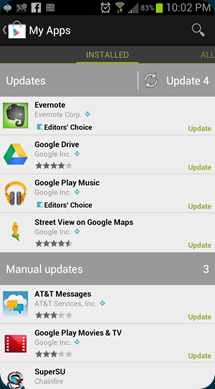
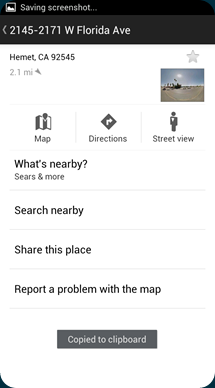
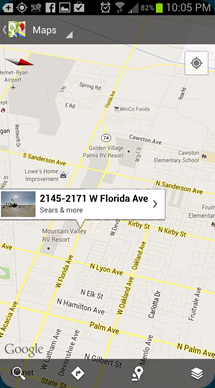
No comments:
Post a Comment