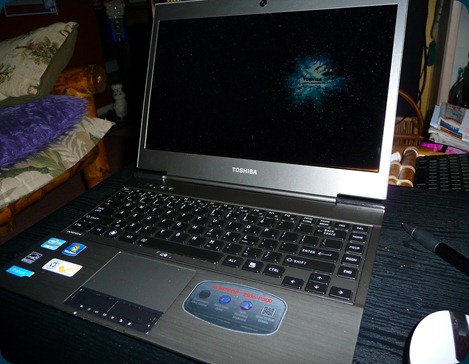
When Toshiba released the earlier model Z830 Ultrabook, it had a few issues to start. Now Toshiba has updated the Z830 and Z835 with the Z935 Ultrabook and everything seems to be corrected, including the noisy fan. Even when rendering video, its not anymore noisier than my MacBook Air. And with a much improved SSD, the Z935 could be the best priced Ultrabook for your money. Lets take a look at what to expect from the Z935.
The Toshiba is very light weight and very portable, weighing in at 2.4 lbs, running with the latest Intel Ivy Bridge processor making it a desktop replacement for my use. I have been using the Z935 as my video editor, using PowerDirector 10 and Windows Live Movie Maker. Both render my videos very fast and does a great job. Again, with the Z935 so light weight, I just grab it and carry it with me to work and home, with instant on and great battery life as well. I have been getting anywhere between 5.5 hours to 7 hours of battery life. This all depends what programs I am using with my Z935. You can’t beat this, especially with such great power.
A quick look at the specs of the Z935 I am using:
- Ivy Bridge Processor i5-3317U
- 128GB Solid State Drive (Serial ATA, SSD)
- 13.3” Screen (1366x768HD 16:9 aspect ratio)
- WiFi 802.11b/g/n + WiDi
- Bluetooth V4.0
- 10/100/1000 Ethernet LAN
- SD Card Slot
- 1-USB (2.0) port, 1-USB (2.0) port with sleep and charge
- 1-USB (3.0) port
- Full size HDMI output port
- Full size RGB port
- Webcam with Face Recognition
- LED backlit keyboard
- Multi-touch touch pad
- Up to 8 hours of battery life (47Wh, 8-cell)
The backlit LED keyboard is great to have. Once you have this option on any of your laptops, you will miss this if you ever went back to a non backlit keyboard. This has allowed me to type in low lit areas and also when using at night when I have to finish up some reports and need to keep the light turned down. You will never miss a key this way. All the keys light up evenly with no issues. The keyboard so far feels average to type, keys have a good amount of bounce back when your typing and feels great to type on the keyboard. You do have a “FN + Z” key to turn off the backlit keyboard if you don’t want the keyboard to light up.
As you can see the Z935 is not much thicker than your typical microSD card. This is what makes the Z935 so portable! and light weight, easy to travel with and feels as your not carrying anything with you. With CES 2013 coming up, I will be bringing the Z935 along the trip. Very capable Ultrabook.
With the lid open, you can see that the microSD card is actually taller than the bottom with keyboard.
The casing of the Z935 is made of brushed magnesium alloy to keep it light weight, yet strong for your every day use. Toshiba has added some nice quick hardware buttons that sure do come in handy. For starters, the ECO button is the most go to button for me. This allows me to quickly switch between battery saving mode and balanced settings that I use everyday. Another quick button is the button for turning the Track pad on and off. This comes in handy when your typing long documents or just using the Ultrabook with a mouse. The Track pad supports the ability to pinch, swipe, rotate or scroll and when I am not using the Track pad, I have paired the Sony VGP-BMS5S Bluetooth mouse with the Z935, which I normally use when editing videos to make it easier for me. The track pad has a right and left click buttons that looks a bit cheap to me, only because of the chrome on it. I would have liked to have seen the track pad as a single pad, with right and left click buttons built in at the bottom. You will also find the microphone right next to the power button to pick up your voice for those Skype calls. In the testing I did with the microphone, it was about average voice quality. Not bad.
The SSD drive that Toshiba is using on the Z935 is their very own Toshiba 128GB SSD. This SSD has improved tremendous from the previous Ultrabook models. Toshiba is using the THNSNS128GMCP SSD that has the Ultrabook humming along with no pauses. At least not in my work that I have been doing. Youtube videos at 1080p play without any pauses and loads as fast as my internet connection can provide the feed, with the help of the new Intel HD 4000. As you can see the Crystal Marks from the Toshiba Z935, very impressive.
Normally I have the browser with 8 to 10 tabs open has no effect on the Toshiba Z935. Every page responds as if I only had one page open. At times I do have the browser, Word, Chrome and Windows Live Movie Maker or PowerDirector 10 open at the same time with no effect on whatever I might be working on.
Before upgrading the memory on the Toshiba Z935-P300, the Windows 7 rating was 5.9, with that been the Memory giving that score. Windows takes the lowest score and uses that to rate your computer. The Processor calculations are very good and so is the primary hard disk, thanks to the super fast Toshiba SSD.
I decided that I would increase the memory from 4GB to 6GB since I knew that it had 2GB onboard and a DIMM slot for the additional memory stick. So I picked up a 4GB stick and installed it in the Toshiba Z935-P300 and you can see what a difference in memory performance after the upgrade. I can say, I have now a very capable desktop replacement. I have actually been using my MacBook Air 13.3” as my desktop, but now the Toshiba Z935 has replaced my MacBook Air as my main and portable computer. Each computer has its pros and cons, so I am not siding with either. It is about the right tool for the right job! For now the Toshiba Z935 serves that purpose.
Here you can see in the quick video on how to replace your existing 2GB RAM on the Toshiba Z935-P300 to 4GB for a total of 6GB of RAM.
On the left side you will find a headphone and microphone jacks, comes in handy for those Skype calls with your headset. I have tested the sound quality of the headphone jack, sounds great using a pair of Bose headsets. Good highs and lows from the headset jack. Also you will find the full size SD card reader on the left side as well.
On the right side there isn’t much. You have one 3.0 USB and the kensington lock. The USB provides sleep and charge, a great feature to have. This can come in handy to charge your mobile phone, or other device as long as it is not high power orr it just wont charge your device.
On the rear is where all the ports are at. Which works out much better for my use. The ability to keep all connection at the back keeps the sides clean from cables. On the back you will find the full VGA, PSU, full HDMI (which is great not having a micro or mini HDMI), 2-USB (2.0), vent and a full size LAN connection. Having all these ports available makes a difference, especially for those in the IT business. No need to be carrying extra cables. Those that travel quite frequently will appreciate this. The less to carry, the better.
One thing that I hope that Toshiba would improve on the Z935 series is the size of the bezel and better resolution screen with better viewing angles. The bezel just looks too big in my opinion with wasted space that could maybe reduce the Ultrabook in size. After all, every mm counts.
You will also find the webcam to live chat with your friends, family or for work. You can use it to take snap shots and email them as well. The webcam does support face recognition, this works similar to Android devices that uses the camera to log you in. If your in a semi dark room, you might have trouble logging in. At which point you will have to use your password you created.
As I have mentioned before, I have been using the Toshiba Z935 as my daily desktop replacement and as my Ultrabook to travel to and from work. The Toshiba Z935 is amazingly light, you almost forget your traveling with such a high power device.
Having a 1366x768 resolution display is kind of disappointing. You would expect with other Ultrabooks having a higher display resolution, the Toshiba Z935 would have it too. Even though it does have this lower display resolution, I managed to get use to it. You also get 16:9 aspect ratio display, and supports 720p content and looks good. Viewing angles are not great at all, which means you wont be sharing information to your clients or sharing your movie with someone else.
Overall, if you are in the market for a Ultrabook, you might want to consider the Toshiba Z935. You do get a lot for your money, it is upgradeable and you really can’t beat the price. The Z935 does start at around $899 while other top of the line Utlrabooks can be in the $1,500 like the Lenovo X1, and yes you might get higher resolution and maybe a bit better casing, but with the Toshiba Z935-P300 you do get great performance for a much lower price.
Here is a quick unboxing video of the Toshiba Z935-P300 if you want to take a closer look.





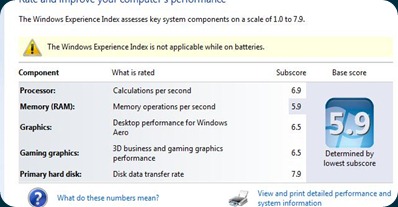






No comments:
Post a Comment