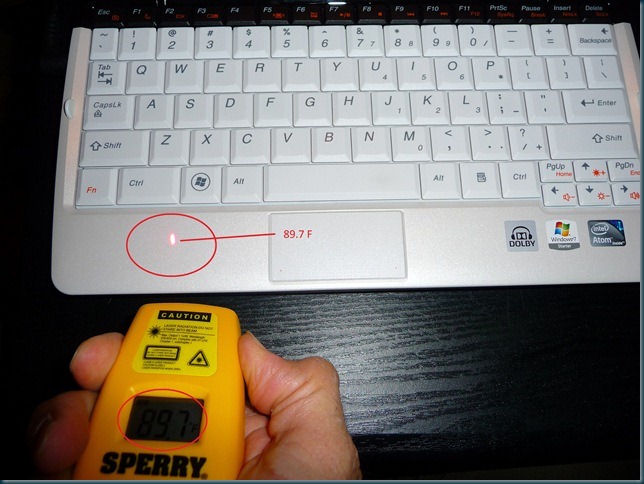I have been using the S10-3t for a few days now and just a quick over view. I won’t go into too much detail right now since, I only have been using the S10-3t for only a few days. I do want to say is the build quality is really good. The case and all the plastic feels very firm and so does the swivel of the screen feels solid. The swivel hinge in the middle is well built, and just has a small amount of play but not bad as I have seen worse ones. Like the Gigabyte M912 hinge was really bad when I had used for a short time. The screen is very bright and clear when viewing at straight angle. Side view is very good as well when reading text, but if looking from top or bottom it is not as good. Strange enough since this is a tablet and should have good viewing from all angles. The touch screen is good but at times it seems that you need to touch twice or sometimes when you try to scroll a web page it high lights the web page. I have disabled the Multi-Touch; I really don’t use the 3t for that. With the MT disabled it seems to help touch work much better and helped a little for writing short notes. I have a Pogo Sketch Stylus that I have been using for taking notes in OneNote, and Journal which works ok. If you want to be able to take notes using the 3t, you’ll need a Stylus with a tip that is a little bit more firm to be able to write notes. If I use my finger it actually works better than using the Pogo Stylus, except you wouldn’t want to write too many notes using your finger. Lenovo did a good job with the keyboard. You can type with no problem and the keys are big enough to type at a normal speed, and shift keys are nice and big. Keyboard has the PgUp and PgDn keys along with the arrow keys which work great for scrolling when not using the 3t in tablet mode. The touch scrolling works very good with IE8 browser to surf the internet. The 3t has the new Atom N450 1.66, which seems just a little bit faster than my MSI Wind U120, and the Toshiba NB205 with Atom N280. The 3t actually feels just as fast as the Toshiba NB205. When I click to open a Web page in IE8 on the 3t it takes around 4  seconds for the page to load after you click it, then another 3 to 4 seconds, which doesn’t let you scroll down in this time period. I know this isn’t a lot of time but when you are sitting in front of the computer seems like a long time. I have 2GB of memory installed on the S10-3t and have Windows 7 Ultimate Edition installed. The track pad is very small with right and left click right on the touch pad at the bottom of the corners. I have put the power settings to “High Performance” just to check how hot it gets and with 8 applications running with IE8 and 4 tabs open, and Chrome browser with 2 pages open. You’ll be surprised that the 3t runs very cool and just gets warm on the left side palm rest and the bottom is very cool. If you put it on “Balanced” it seems to run a little warmer and that can be because of the fan. When it’s on the “High Performance” the fan actually spins faster, but is not too noisy and on the “Balanced” setting, the fan is a little bit more quiet and fan spins slower; which causes the warmer feel on the 3t.
seconds for the page to load after you click it, then another 3 to 4 seconds, which doesn’t let you scroll down in this time period. I know this isn’t a lot of time but when you are sitting in front of the computer seems like a long time. I have 2GB of memory installed on the S10-3t and have Windows 7 Ultimate Edition installed. The track pad is very small with right and left click right on the touch pad at the bottom of the corners. I have put the power settings to “High Performance” just to check how hot it gets and with 8 applications running with IE8 and 4 tabs open, and Chrome browser with 2 pages open. You’ll be surprised that the 3t runs very cool and just gets warm on the left side palm rest and the bottom is very cool. If you put it on “Balanced” it seems to run a little warmer and that can be because of the fan. When it’s on the “High Performance” the fan actually spins faster, but is not too noisy and on the “Balanced” setting, the fan is a little bit more quiet and fan spins slower; which causes the warmer feel on the 3t.  From all the devices that I have I think the 3t is the coolest running device I have used. The Sony P is a fan less device and is a lot warmer than the 3t. The 8-Cell battery is good to have but I think the design should have been done better. Maybe Lenovo could have made the battery extend towards the bottom, which would have tilted the back a little bit and not stick out so much. Lenovo has its own power settings for the 3t which is very nice. On battery power with Wi-Fi and Bluetooth and screen set at 5 bars and set at “Balanced” setting I can get 7:00 hours. If I use the Lenovo power saver which has a “Super Energy Saver” I got 9:10 with Wi-Fi and Bluetooth on. At times it was showing 10:20 hours of battery life. I think if I turn off the radios I can get the 10 hours of battery life. But I think most users will always have the Wi-Fi on since most of the time the use of these little Netbooks are meant for browsing, and doing email. I usually keep Wi-Fi on and BT. One more thing Lenovo should have done the bezel around the LCD a matte finish, kind of like the white that is at the palm rest. This Lenovo S10-3t is very portable and light. Travelers that want to travel light can bring along the 3t and not worry about bringing the power supply since it gets decent battery life. And if you do want to bring the power supply, you’re in luck because it’s a small power supply so it’s very compact and light. This would fit right into a sleeve with your 3t.
From all the devices that I have I think the 3t is the coolest running device I have used. The Sony P is a fan less device and is a lot warmer than the 3t. The 8-Cell battery is good to have but I think the design should have been done better. Maybe Lenovo could have made the battery extend towards the bottom, which would have tilted the back a little bit and not stick out so much. Lenovo has its own power settings for the 3t which is very nice. On battery power with Wi-Fi and Bluetooth and screen set at 5 bars and set at “Balanced” setting I can get 7:00 hours. If I use the Lenovo power saver which has a “Super Energy Saver” I got 9:10 with Wi-Fi and Bluetooth on. At times it was showing 10:20 hours of battery life. I think if I turn off the radios I can get the 10 hours of battery life. But I think most users will always have the Wi-Fi on since most of the time the use of these little Netbooks are meant for browsing, and doing email. I usually keep Wi-Fi on and BT. One more thing Lenovo should have done the bezel around the LCD a matte finish, kind of like the white that is at the palm rest. This Lenovo S10-3t is very portable and light. Travelers that want to travel light can bring along the 3t and not worry about bringing the power supply since it gets decent battery life. And if you do want to bring the power supply, you’re in luck because it’s a small power supply so it’s very compact and light. This would fit right into a sleeve with your 3t.
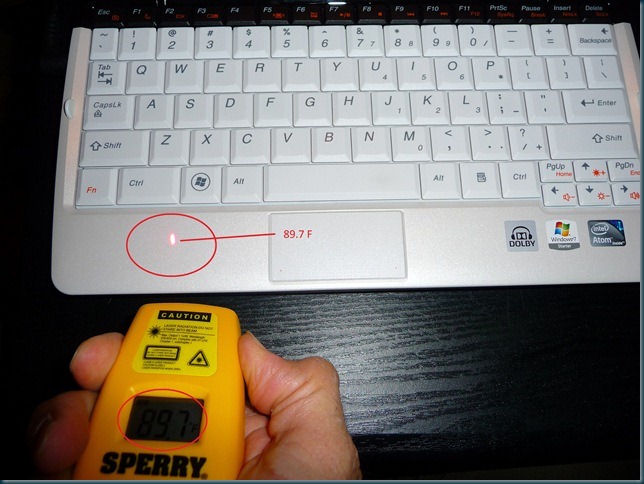
The left side palm area gets around 89.7 F with several programs in use.
 The right side palm area gets around 79.8 F which is very good.
The right side palm area gets around 79.8 F which is very good.

The heat out at the vent is around 97.6 F and up to 100.1 F when viewing YouTube or Flash videos.

The back side doesn’t get to hot at all. Most of the back gets around 82.4 F give or take a few degrees. This means its very cool for having it on your lap and or carrying it as tablet in your hands. Also if you use the Lenovo “Super Energy Saver” the fan turns on only if you watch some Flash or something that requires some extra Processing power. Other wise the fan is off or is on so low that you can’t hear it, even if you put your ear up to the vent area. At least you’ll know that you won’t burn your ear off! :) So for the money the S10-3t is a good buy since it has Atom N450 processor. Gives you great battery life depending on the settings you choose, and you get a tablet Netbook.