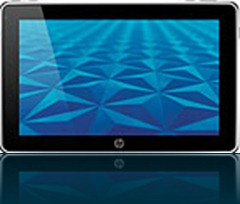Quick thoughts on the Samsung Galaxy S Captivate for AT&T network. I won’t go into to much detail, since there is already plenty of reviews of the Captivate. I picked up the Captivate last week, which was on a Saturday to do a review of it. Wanted to see and feel the difference between the Captivate and the iPhone 4. I rooted and installed Froyo 2.2 on the 3rd day. I wanted to use the Captivate running 2.1 Eclair to see the difference once I would install 2.2. I also picked up the Sony Xperia X10 as well to review it and that is on another write up I am doing. Well the Captivate is a very nice mobile phone running Froyo 2.2 now. It is very light, but this to me has caused the phone to feel a little on the fragile side compare to other phones, example the BlackBerry Storm II, Xperia X10, iPhone 4, etc… This can be on the plus side as it will feel very light to use. With the AMOLED screen, everything looks so vibrant and text is readable outdoors. You will pretty much be able to use you the Captivate any place with that great AMOLED screen. Watching videos on it is very nice on the 4” screen and having the 1GHz processor makes it even better as now you can watch YouTube videos or other videos without any problems. Now that I have installed Froyo 2.2. You can watch Flash video in the browser, which works very well. The power of the Captivate lets you watch pretty much Flash without any problems in the browser. I have set it to only load flash when I click on the download flash video window in the browser so that it doesn’t slow down the load times in the browser. It does slow things down a bit when you have the browser load flash all the time. I believe it has glass screen, because it doesn’t flex at all when you push down on the screen, just like the iPhone 4. The battery door is metal and the rest is plastic. I think that a 4” size screen is perfect for a mobile phone. Not to big or too small, just the right size. Big enough to view web pages, text messages, read email, etc… That brings me to the email apps for the Android. One thing I think Android needs is some way to have push email using some 3rd party app. I know you can set it up with Gmail, but what I would like is something like the BlackBerry email or like on my iPhone 4, I have loaded a app that pushes my email instantly on my iPhone 4 which is just as good as my BlackBerry Storm II I was using. So far all the email apps that I have found for the Android, only let you chose when you want the email app to download the email, and not really a push email.

The touch screen on the Captivate works very well and your able to touch on your icons and responds quickly. I like how easy you can customize your home screen and there is so many apps that you can download to change or add widgets to your home screen. I still haven’t loaded to many at this point, but did have Launcher Pro on the Xperia X10 that I was testing out a couple of weeks ago. I have loaded Beautiful Widgets. It is a must app to install on your Android phone. Also James Kendrick over at JkonTheRun has a good video on how to customize your Android phone. Pictures and video quality is good, but I have compared to the iPhone 4, and the iPhone 4 is a lot better in quality. Pictures do look good but the detail is not very good. When you make the picture bigger, you can see that it is not a clear as the pictures taken with the iPhone 4. Also using the Xperia X10 camera that has a 8MP camera, pictures where not even close to both the iPhone 4 and the Captivate, but then again the X10 has Android 1.6 which doesn’t support the higher resolution for taking pictures. Also missing is the LED flash on the AT&T Samsung Galaxy S Captivate. The other Galaxy S series have a LED flash, not that it would help that much but would be nice to have for dark shots that are close ups.
Battery life is decent on the Captivate. I can get through the whole day and still have around 20% battery life left, after around 14 hours of the phone been on. I do use it for a good amount of phone calls through out the day and have FaceBook running in the background. I do have a weather widget, that runs also to update weather conditions. I use the web browser for about 15 minutes to 20 minutes through out the day on the Captivate. What I also do is plug in the phone in the car to charge it when going home or going to work, so that I can have as much battery life as possible, so that when I need to be on the phone I can get through the day without having to worry that I will run out of battery. I do leave my WiFi on all the time as well as the BlueTooth. On my iPhone 4, I also always leave the WiFi, and Bluetooth and do get better battery life compared to the Captivate. I do notice that I do get different battery life with the Captivate. Sometimes I end up with more battery life with about the same use, and other days its less. This is when I don’t charge it during the day. With the iPhone 4, it is pretty close all the time.

The Samsung virtual keyboard on the Captivate is not that good at all. I was using the Android keyboard, but when I upgraded to 2.2, all I got was the Samsung keyboard and the Swipe. So I installed the HTC keyboard, which I like very much and works much better than the Samsung keyboard. Again there is another keyboard called “Ultra-Keyboard” that you can use. James over at JKonTheRun did a video using “Ultra-Keyboard” looks like a nice keyboard but I haven’t tried it yet. Might buy it and give it a try, but I am really happy with the HTC one for now.
The call quality on the Captivate is really good and the signal is good as well. The GPS is working without a problem now that I have installed Froyo 2.2 on it. It does take a little longer to get the signal when you have a app that requires the GPS signal compared to the iPhone 4. If your in Google maps or Navigation, the GPS works very quickly. Finds you in a matter of 4 seconds or so.
What’s also really nice about the Android OS is that, you can use Voice Search and find places and have it navigate to it, with very little inputting on your part. Over all, not a bad smartphone and works much better than some other phones out there. It is very easy to root the phone to be able to install apps that are not in the Market Place, because AT&T has blocked you from being able to install apps outside of the Market Place. I think this is a bad idea, but I see that they want to have some kind of control, kind of like Apple with the iPhone’s.

![engadgetpspphone7-1288145212[1] engadgetpspphone7-1288145212[1]](https://blogger.googleusercontent.com/img/b/R29vZ2xl/AVvXsEiy-j08yAWxCElfP08-Blo_GEJeJPmAduDo3UL8jmSSQSEvEbtTXUKIgB6PFk_YEPkSKIGerKP-CSB9d1ormVrWfjCzBwXW_U8n2J7qcyFkejVgh-CTV0myl3lWEp3USi-gZdFKo2HwKHi_/?imgmax=800)




 I myself, if I was thinking of getting a tablet. I would wait for the S7, but for now I really like my 3G iPad, which I use daily for work and for catching up on the latest news. I will have to check Best Buy November 7 and see if the S7 is available and give it a try if they have a display model. You never know, I might just bring one home. The 7” display makes it a perfect travel device. Not that my iPad isn’t a perfect travel device, but at times I sure could get by with a 7” device. These lower priced tablets, usually don’t have built-in GPS. I kind of got use to having a device with built-in GPS, but it wouldn’t be a deal breaker for me, since most my other devices already have GPS.
I myself, if I was thinking of getting a tablet. I would wait for the S7, but for now I really like my 3G iPad, which I use daily for work and for catching up on the latest news. I will have to check Best Buy November 7 and see if the S7 is available and give it a try if they have a display model. You never know, I might just bring one home. The 7” display makes it a perfect travel device. Not that my iPad isn’t a perfect travel device, but at times I sure could get by with a 7” device. These lower priced tablets, usually don’t have built-in GPS. I kind of got use to having a device with built-in GPS, but it wouldn’t be a deal breaker for me, since most my other devices already have GPS. 


![10x1019msamsungwaveii[1] 10x1019msamsungwaveii[1]](https://blogger.googleusercontent.com/img/b/R29vZ2xl/AVvXsEgj-E3vBCqwtesZ1_KdXVXWC8rMLZjhjMEwjCBfLjKc8Ohv0mryc9du3YByzI9ePKlC_IGNSiohjDx6V0C9tl2CaFo0nP0JbvYGAQiltNbeHtUf2Z_sR-QkhCp3Pjp-kY6ePUFhxghD03LS/?imgmax=800)